Help & Support
Welcome to the Bottleneck Calculator Help Page! This page is designed to assist you in using our tool effectively and answer common questions.
1. How to Use the Bottleneck Calculator
Using the Bottleneck Calculator is simple:
- Enter your CPU and GPU details in the respective fields.
- Select your system settings or leave defaults if unsure.
- Click the “Calculate” button.
- Review the results to see if your system has any potential bottlenecks.
Tip: The calculator provides an estimate. Actual performance may vary depending on system configuration, drivers, and software.
2. Understanding the Results
- Green: No bottleneck detected – your CPU and GPU are well-matched.
- Yellow: Minor bottleneck – performance may be slightly limited.
- Red: Major bottleneck – your system may experience reduced performance in demanding applications.
3. Frequently Asked Questions (FAQ)
Q1: Is the tool free?
A1: Yes! Our Bottleneck Calculator is completely free to use.
Q2: Can I rely 100% on the results?
A2: The results are estimates. Actual performance can vary based on hardware, drivers, and settings. Always double-check before upgrading components.
Q3: Which devices can use this tool?
A3: The tool works on desktop and laptop PCs, across all major browsers.
Q4: Do you store my data?
A4: No personal information is stored without your consent. For more, see our Privacy Policy.
Q5: How often is the tool updated?
A5: We update our database regularly to include the latest CPU and GPU models for accurate results.
4. Troubleshooting
If you experience issues:
- Ensure you entered the correct CPU and GPU names.
- Clear your browser cache and refresh the page.
- Try using a different browser if the tool does not load.
- Contact us if problems persist.
5. Contact Support
For further assistance, suggestions, or reporting a bug, contact us:
Email: bottleneckscalculators@gmail.com
We aim to respond within 24–48 hours.