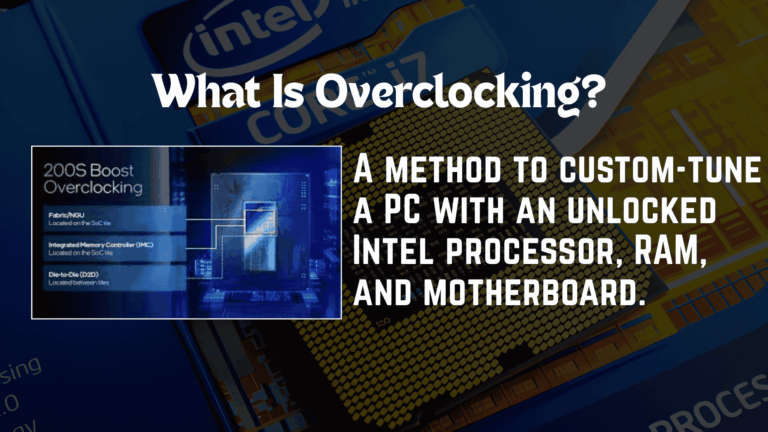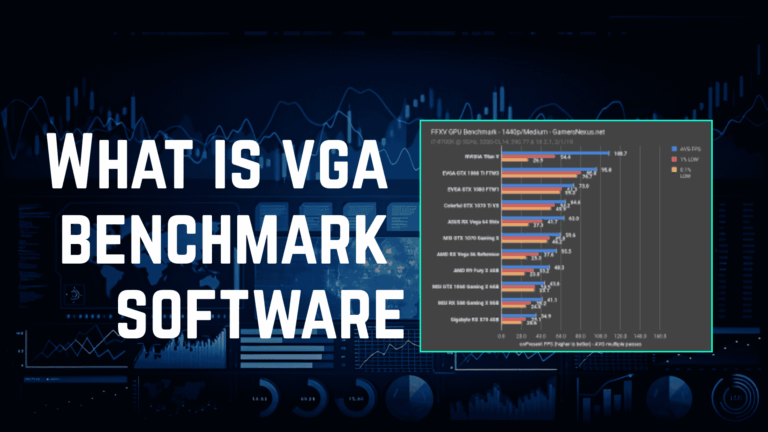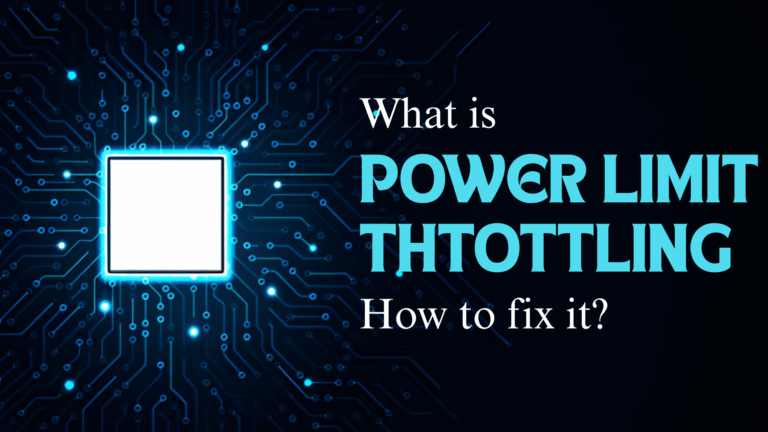Keyboard Switches Guide: Quick help for beginner
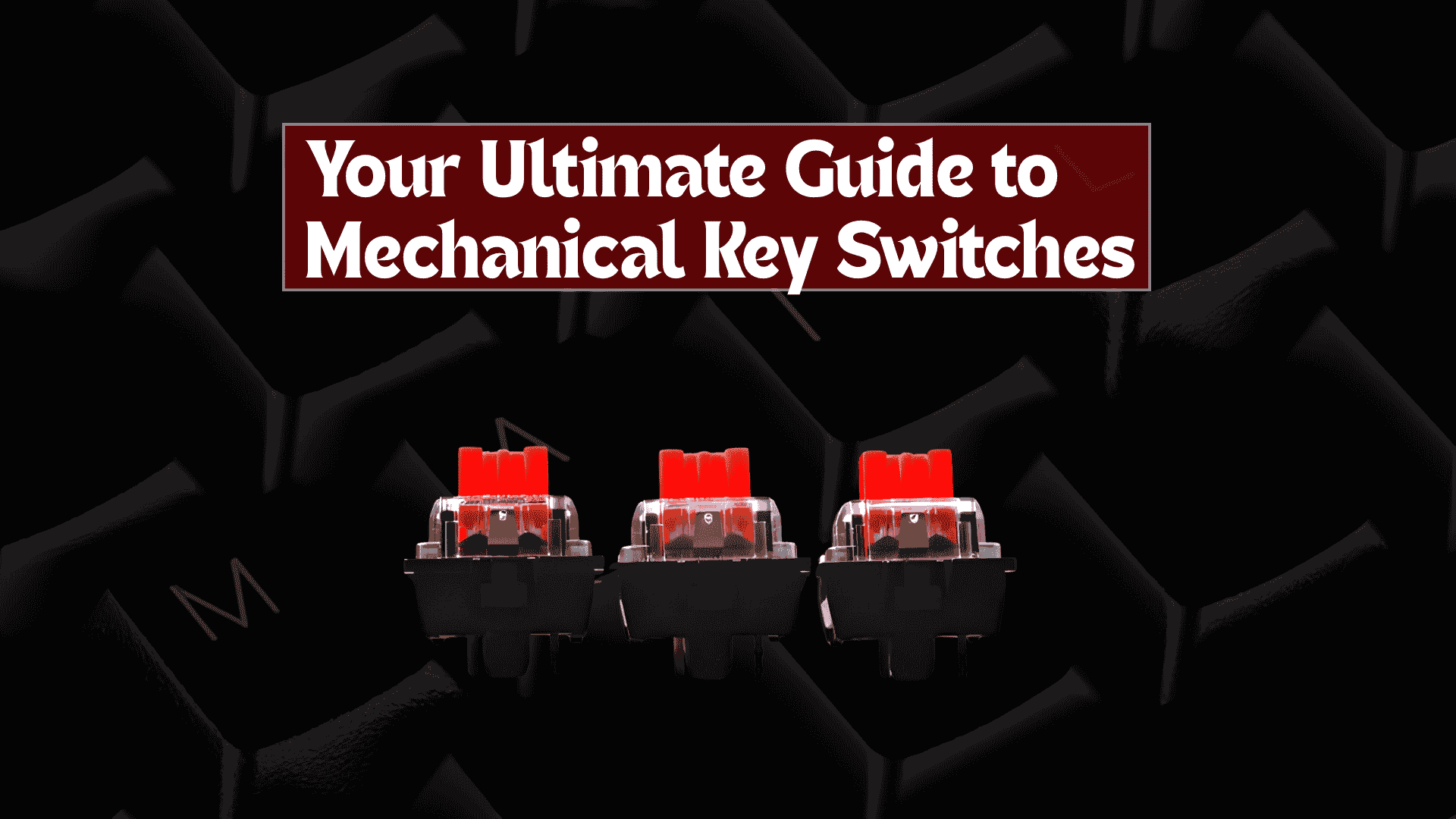
Your Ultimate Guide to Mechanical Keyboard Switches
After reading and understanding this article, you have complete knowledge about all key switches. You know how to use them, how to select for your work, and get help in the heavy data processing while playing games, doing office work, and some other daily tasks. There are many types of key switches and used for different purposes. This is complete keyboard switch guide for beginners.
What Is a Mechanical Key Switch?
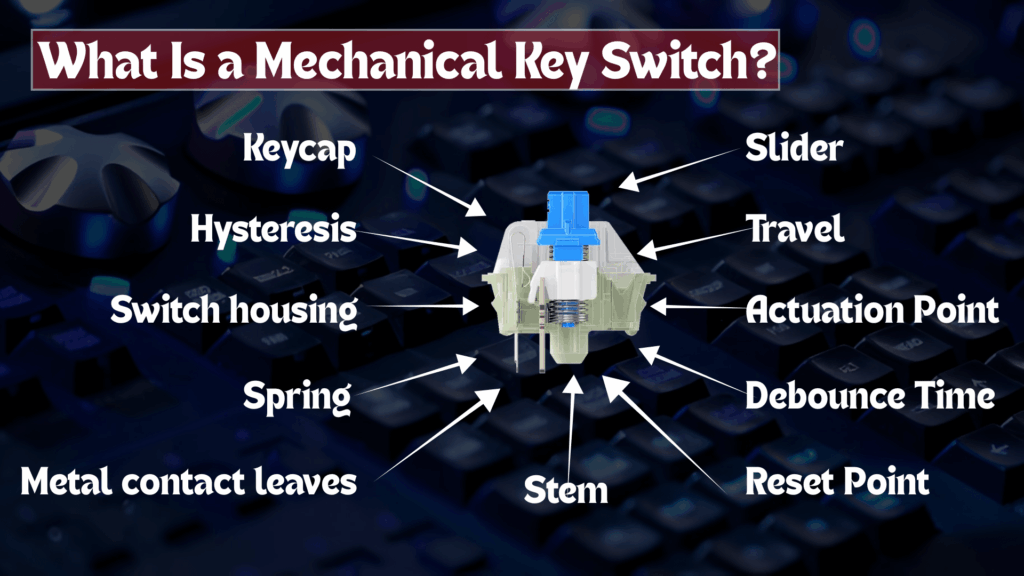
There are many varieties of keyboards that you can choose for different feels and looks. It is a mechanical key that is fixed under a physical machine, like a keyboard clicker. These switches are not common like others; they have a stem, a spring, and electrical contacts. When we press the key it presses the spring, then implements the main key.
Keyboard Switch guide: Parts of a Key Switch for Laptop
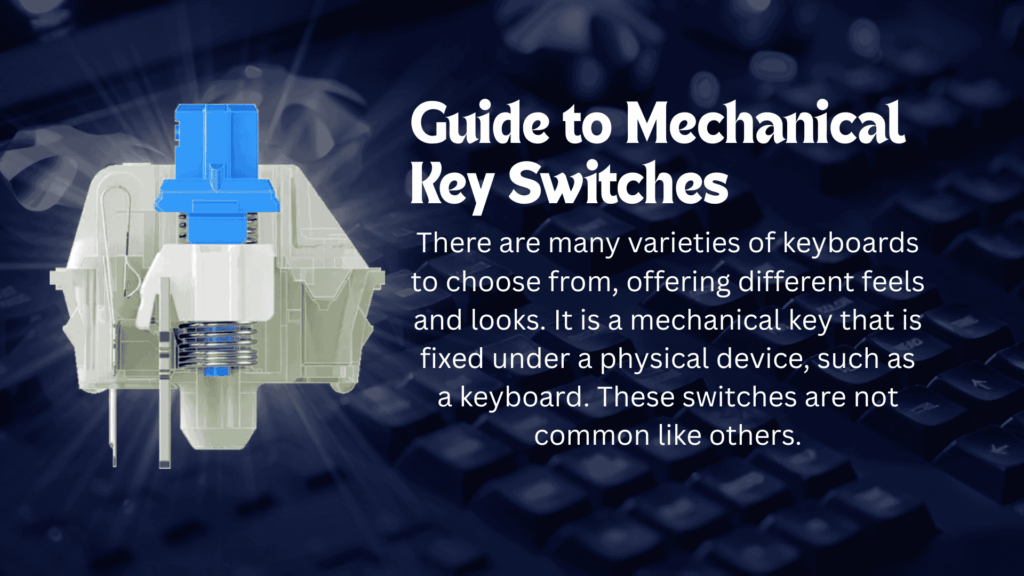
Keys are used for different purposes, but all keys consist of these functions:
1. Keycap: This is the plastic key Top on the key, with the label (Letters, Numbers, and symbols) written on it.
2. Stem: It can have significantly different design switch types.
3. Switch housing: This controls all parts that switch together in a single shape.
4. Metal contact leaves: This is what registers in every keystroke.
5. Spring: Spring creates resistance when we press the mechanical key and push back in the resting position.
6. Slider: It is how what push and connect to the metal contact leaves.
7. Actuation Point: A smaller actuation point measurement meant some actions are quickly implemented.
8. Travel: this is the main distance between the depress and actuation points.
9. Debounce Time: It is a processing technique that shows only one actuation.
10. Reset Point: The distance from the top that needs to be the same shape after pressing one.
11. Hysteresis: Hysteresis i very simple, when the autoaction and reset points are not the same.
Quietest Keyboard Switches Color Clicky, Linear, or Tactile?
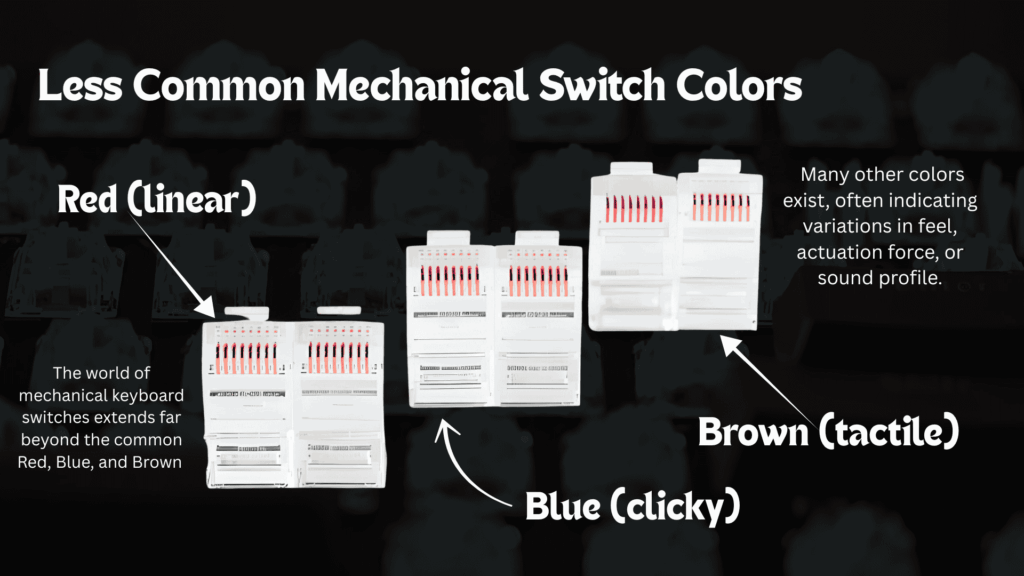
The most noticeable switch key is made by Cherry AG, a German company. This company provides many types of keyboards in the industry, each showing different colours. The company always manufactures a huge variety of components used by others. These are the usual common colors:
1. Red keys are working without clicking and are linear.
2. Blue keys work with click. These are very beneficial for a typewriter.
3. Brown are versatile keys that are tactile switches. They also know the clicky keys.
4. Black switches have the best hundred typists. You need to tap them hard for them to register.
5. White switches are the lightest keys in use during work. These are very soft to the touch and provide a good vibe to daily users.
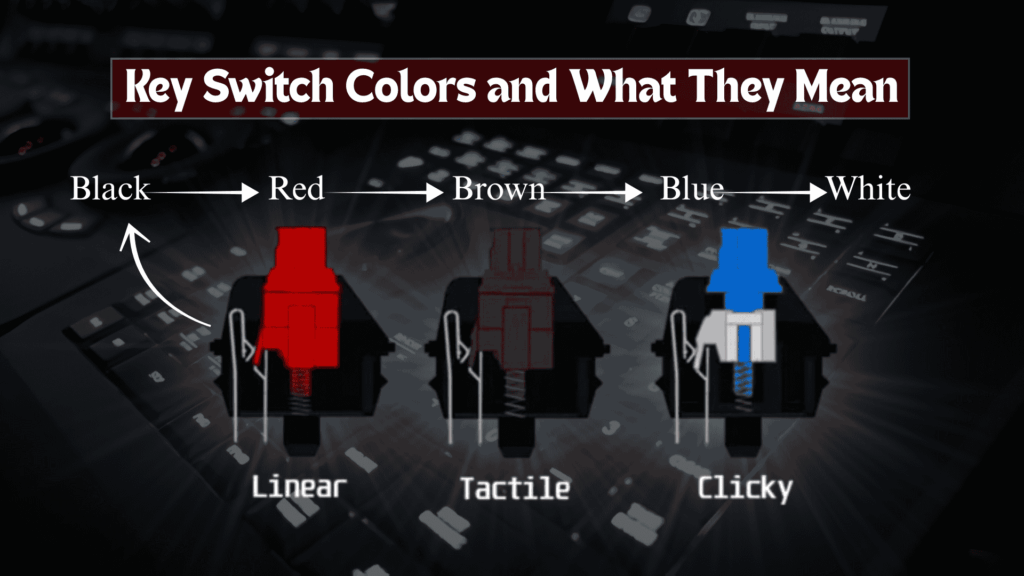
Common Brands and Their Mechanical Switches: A Guide
Cherry is a leader in the market of key switches, because it has complete control over the market all old and advanced models made by this company. But they have many competitors in the market who copy their design and make changes to one of their new products. Here are some popular guides.
Cherry MX Switches
It is the most popular brand in the world of best key switches. All new and modern brands made by this company are why it has control in the market and provides the most benefits to overall users. Most users are very impressed by this company. This company has many brands of breakdown of keyboard that are used for the lowest to highest work in the industry and offices.
H3: Kailh (Kaihua) Switches
Cherry clones are one of the most brilliant and jam-packed Kailh key-switch families, which are made in China and sold all over the world. Its manufacturer’s name is Kaihua, and its many products ( components ) have names similar to the cherry products’ names. It is the marketing strategy of modern companies.
Gateron Switches
It is another of the most famous key switch makers in China. Geteron is a popular cherry clone, and it has these main colors: Yellow, White, and Green variants. The reason for this popularity is the flexibility and good feeling the using key switches.
Razer and Logitech Switches
Nowadays, some new brands are entering the market, like Razer and Logitech switches, but these results are not competitive with those of Cherry or other major brands in the market. These brands create confusion for new keyboard users. You need to know the real brand and use it.
SteelSeries and Roccat Switches
Steel Series designs its model in the production house. There are many kinds of these products in the market. It offers data processing and gaming Red Linear (45g actuation force), Brown Tactile (55g actuation force), and Blue Clicky (60g actuation force) variants. All these are working on a 2mm model.
Magnetic Switches: Accurate and Adjustable
Most mechanical switches are used in a physical shape, which is the magnetic switches; it is used in a simple way accurate and adjustable way for every kind of working it may data processing and gaming. Its main advantage is that it sends electronic signals. It is an example of modernization.
Opx Optical Switches: Light Beams and Sensors
This is based on advanced technology and works on conventional mechanical silent and magnetic 5 pins switches. These are different from all others. Magnetic means no need for a physical wire to connect to any other device, it is a wireless system and connection link by signals.
Which Mechanical Switch Is Right for You?
Firstly, you need to check the daunting task of choosing a gaming keyboard switch guide. You need to settle on a winner with switches that make best best style for you. This is just for your work on a high level and budget-friendly, which may speed up your working speed because of these modern technologies. If you cannot manage all setting of GPU and CPU use bottleneck calculator and check your system blockage.
Types of mechanical switches
There are three types of mechanical switches, and we can explain their behavior from:
1. Linear switches
It has the simplest operations. They move up and down without any tactile feedback or clicking noise. They work smoothly without any noise, which is how I prefer for gaming.
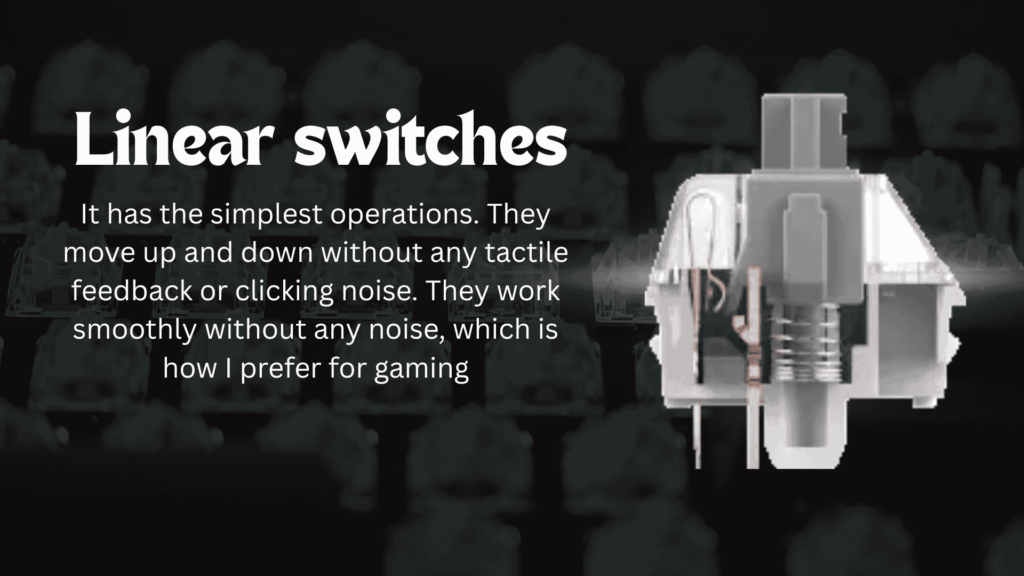
2. Tactile switches
The tactile feedback is provided by the tactile switch. When you press the key, it is registered and noticeable in the system. You are getting the indication without needing to press the button.
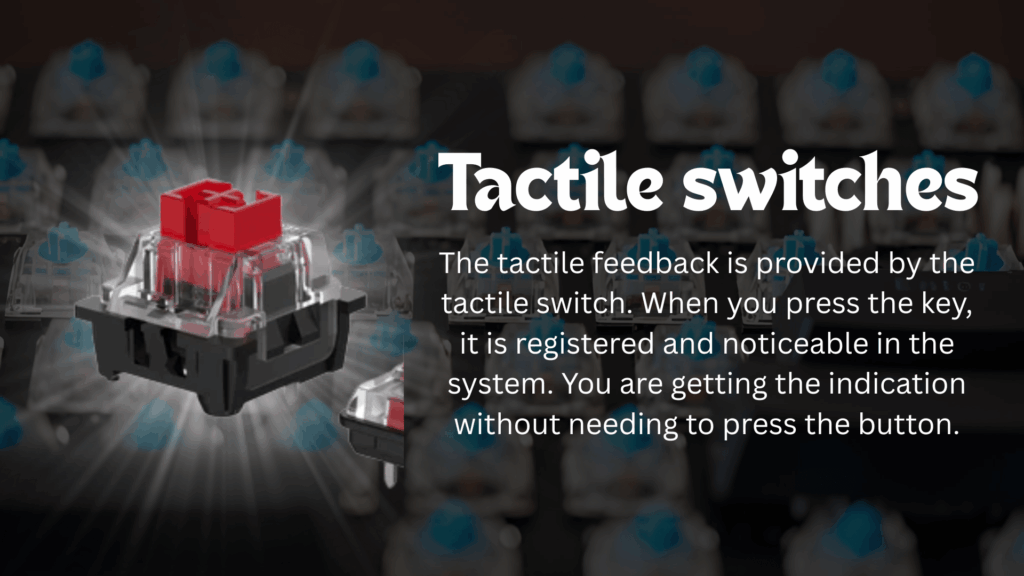
3. Clicky switches
This is the same key as tactile, but one thing is advanced in it. This provides a clear click sound the pressing the button. This button is very great for those who love the mainfest click sound.
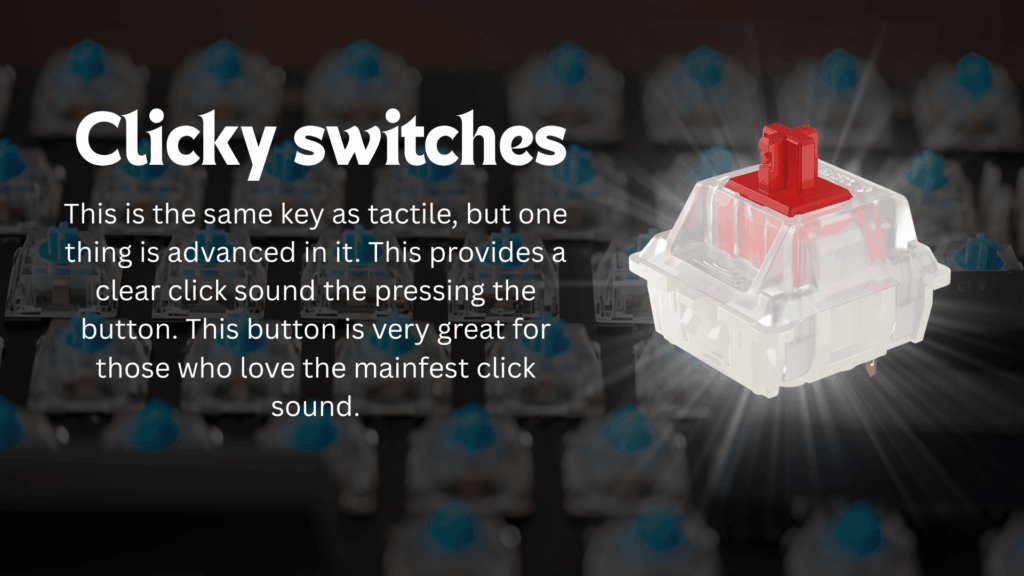
Understanding the characteristics of a Keyboard Switch Guide
There are 5 main characteristics of the switches ,and these are very compulsory you need to know because they all depend on the purpose of the keyboard you are using.
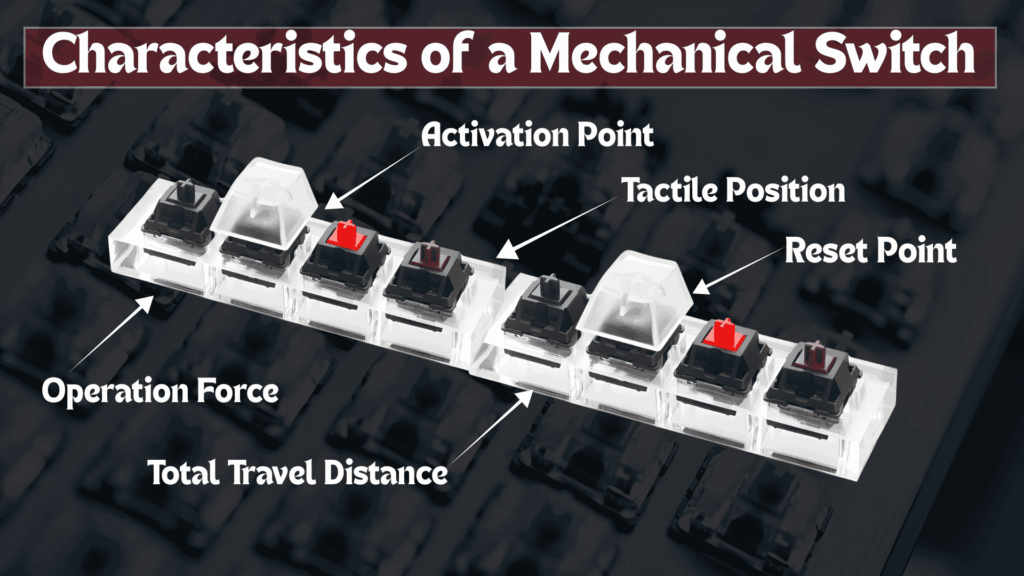
1. Operation Force
The operation force means how much force you need to press the button. It is measured in the centinewton (cN) or gram-force (gf). These are all good for measurement operations.
2. Activation Point
The point where we press the key for activation. It is measured in milinetone and called activation or operating points.
3. Total Travel Distance
This is the distance between the input and the output of the button. When we press the button, and show the results on the monitor. In this way, we know the working speed of the switch.
4. Tactile Position
There are no tactile positions on the linear switches. Where do you need to hit the switch? Then show the results on our monitor, and fulfill our needs
5. Reset Point
The reset point is the distance when the key is deactivated after the press. It is the shortest time during work in the keyboard switch guide because we are pressing all keys one by one.
KAILH SPEED SILVER VS CHERRY MX BLUE
Khailh speed silver is a linears switch from speed serise.
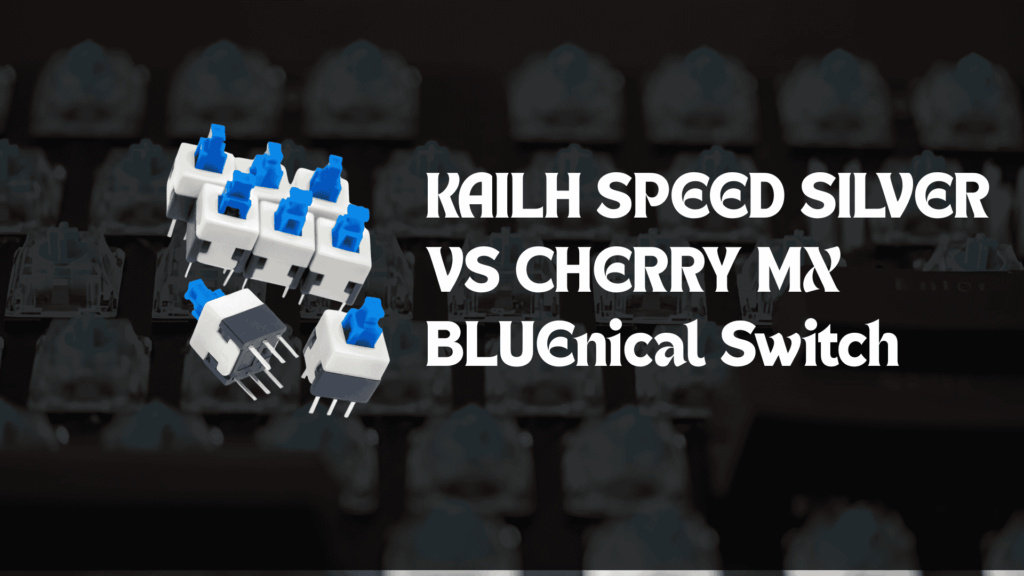
Keyboard Switches Comparison
Color Coded Computer Keyboard
FAQs
Q: What matters most in mechanical keyboard switches?
Q: How to install switches on keyboard?